About smart meters
User Guides
Have a question about your smart meter? Download our User Guides.

Smart Display (Touchbutton)

Smart Display (Touchscreen)

In-Home Display
Freedom Unit
Heat Meter
Other Meters
E7 Kaifa
Troubleshooting
-
What can I use my smart meter for?
Your Smart Meter can be used to find a range of information. Read our User Guides to find out how you can see your usage, tariff, top up, loss of power and much more information.
-
How do I accept Emergency Credit?
If you run out of credit and it is not during a friendly credit period, you will be asked if you would like to accept emergency credit. An alert will appear on your In-Home Display similar to the below image:
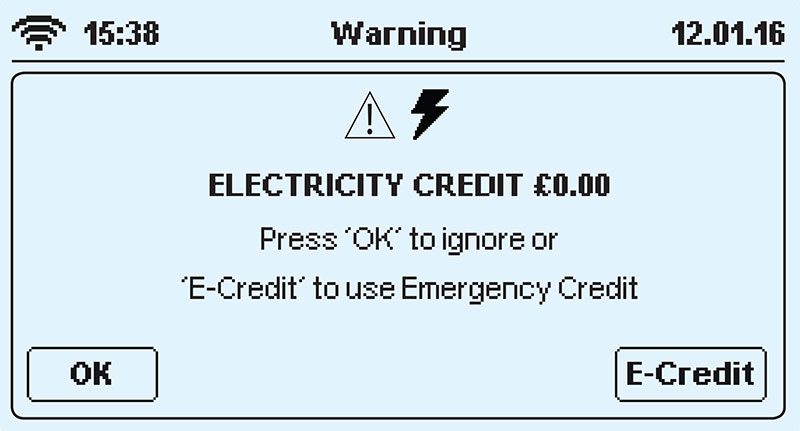
To accept the credit, simply press E-Credit.
If your In-Home Display has not updated due to lack of network, you should go to your meter. If the display screen is dim, press any button to light it up. Press the “B” button, then the number “7”. There will then be a message displayed on the screen saying “Emergency Credit offer, Press A to accept”
You should press A and then the emergency credit will be applied to your meters.
It's never been easier to view when Emergency Credit is available - just check your My Utilita home screen. You can download My Utilita from the App Store or Google Play Store.
-
Where does my Smart Display/In-Home Display need to be in my house?
Your In-Home Display can be anywhere in your house, however, because it runs from a Home Area Network (similar to Wi-Fi), you should position it close to both of your meters if possible. This means that you won’t have any problems seeing up to date meter readings and how much you have left on your meter.
-
I have a fault with my meter - what should I do?
If you have a fault with your meter, you should refer to the User Guides initially. If the fault continues, then you should contact us so we can arrange any further help you may need.
-
My Smart Display/In-Home Display isn’t showing my electricity or gas?
If you are supplied by Utilita for both your electricity and gas, and you can only see one of these displayed on your home display, you should contact our Contact Team so that we can synchronise the In-Home Display with your meters.
-
Where can I find more help?
If you require further assistance, you can find additional help on the Citizens Advice website.
FAQs
-
Do I need to pay for my smart meter?
Absolutely not. Our smart meters are designed to help you save energy and money, so we don’t believe in charging you for them.
-
Will I have to pay for my smart meter to be removed if I switch?
No, unfortunately our Smart Energy service, competitive tariff and all of the great facilities cannot be supported without the install of our smart metering equipment. For these reasons you will not be able to keep your current meters on our prepayment package.
-
Do smart meters work with my solar panels?
We think it’s great if you have solar panels and want to encourage customers to use renewable energy sources.
We think it’s great if you have solar panels and want to encourage customers to use renewable energy sources. If you currently don’t have solar panels, you may be eligible under our ECO4 Government Scheme. Find out more here. If you already have solar panels, you can sign up for our Smart Export Guarantee (SEG). Find out more and how to apply here.
-
How can I check my tariff prices?
You can check your tariff price by visiting your My Utilita app, on the bottom right hand side you will see an icon with three lines, there you can select ‘My energy tariff’.
To view other rates available in your area visit our tariffs.
Alternatively you can call our Customer Care Team on 0345 2068 777.
-
Can I use my old top-up key/card?
No, however you will be given a new top up card that you will be able to use at any PayPoint. You can also top up online, on the phone, with SMS or on our App. Find out more about topping-up on our top-up page.
-
How accurate is my smart meter?
In accordance with Schedule 7 of the Electricity Act, all Utilita meters are regularly checked for accuracy by an independent company and a report on the findings are issued back to us. This makes sure that all of the information your smart meter provides is accurate!
-
What meter regulations do Utilita work to?
Utilita recognise and work to the relevant requirements of the following Statutory Regulations:
-
Where can I find more help?
If you require further assistance, you can find additional help on your smart meters in-home display and user guide on the Citizens Advice website.







